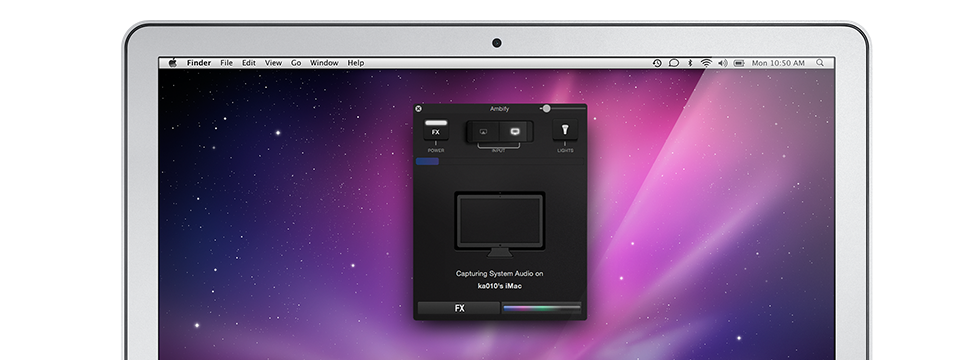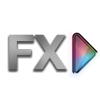Overview
Capture System Audio
Unlike the original App, Ambify for Mac is not an audio player but a powerful universal audio processor instead.
When used in System Capture mode, Ambify can capture audio from any App on your Mac!
AirPlay Receiving
Ambify for Mac also comes with full AirPlay receiving capabilities.
Receive AirPlay audio from any iOS device, other Macs and even PCs.*
Philips Hue
Ambify makes use of Philips Hue connected bulbs.
Easily find, connect and setup your Hue bulbs in no time!
Own some Living Colors lamps? Use them as well, no problem.
Classic Visualizer
Merging past and present technologies, Ambify for Mac also includes a classic visualizer.
Stream music to your AppleTV, enjoy beautiful cover-art and simply control Ambify with your Apple Remote.
Realtime Light FX
Ambify makes use of some nifty algorithms to visualize music in real-time.
Just play some tunes, relax and enjoy the show!
Like to fiddle with settings? No problem, the FX section allows you tweak the show as you like.
AirPlay Output
Ambify for Mac also supports AirPlay output enabling a wide range of additional possibilities.
Receive audio from an iPhone and output to an AppleTV or capture audio from your Mac and output to an AirPort Express.
Capture Audio from any App...

... or receive Audio via AirPlay.

Connect your MIDI gear...

...or even your DAW.
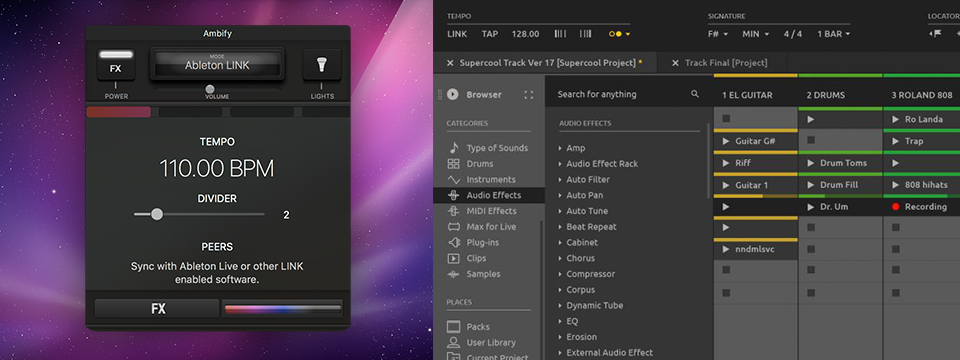
Watch the Demo
Demo
What you need
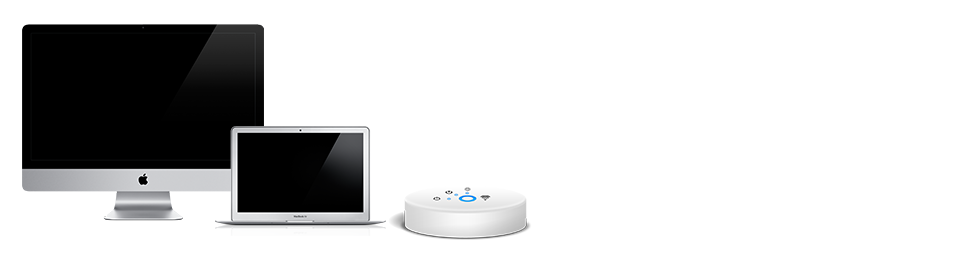
Ambify for Mac requires:
- Mac running Mac OSX 10.8 or newer.
Ambify Light FX requires:
- A Philips Hue Starter-kit or advanced setup.
Ambify Light FX supports:
- All Philips Hue Light Bulbs
- Philips Friends of Hue Lamps and Lightstrips
- Philips Living Colors Lamps (when connected via Hue)
- Philips Living Whites Poweradapaters (when connected via Hue)
What you can do
-
Ambify for iOS
-
Ambify for Mac